Specialized Live, Import, and Export data connectivity for
SAP Analytics Cloud and Looker
Expand, simplify, and unify your data connectivity for SAP Analytics Cloud and Looker. Leverage live connectivity with the performance and security of Looker, and achieve critical import and export of planning data, and data extraction from SAC and other supported sources.
APOS Data Gateway provides fast, efficient, and transparent live data access to valuable Looker data in SAP Analytics Cloud, providing easy self service through existing APOS semantic layer views. Users can also conveniently define their own semantic layer views and freehand SQL queries against Looker data, all while respecting Looker security structure and schema. Special features for Looker allow APOS Data Gateway to handle and respect Looker roles while minimizing and automating administration and maintaining Single Sign-On (SSO) between Looker and SAP Analytics Cloud.
This extended Live, Import and Export data access allows SAP accounts to unlock greater value from their Looker data, yielding better and faster business analytics and decisions.
Why Looker + APOS for Looker connectivity from SAP Analytics Cloud?
SAP Analytics Cloud does not have built-in support for a live connection to Looker.
APOS Data Gateway includes:
Import Looker data into SAC, and extract SAC data for import into Looker
LEARN MORE
Schedule your strategic data export to a variety of destinations
LEARN MORE
This APOS solution was extremely easy to deploy, simplifying the process of connecting to Google BigQuery and our other data sources. We were also pleased with live data connecting using the APOS Live Data Gateway because it kept all data within the corporate firewall for an added level of security.
Sunil Kumar, SAP Enterprise Architect, WR Grace

W.R. Grace established direct data connectivity in live mode to Oracle, SQL Server and Google BigQuery for more informed analytics - Read more
Performance with Very Large Datasets
In today's data landscapes it is critical that there is strong processing performance for large and growing data environments including Cloud and Big Data platforms. Live Data Gateway has been designed to thrive with such scenarios. See how APOS Live Data Gateway performs with large data sets in Google BigQuery (196 million rows)
.

APOS Live Data Gateway:
Live connectivity to Looker from SAP Analytics Cloud
APOS Live Data Gateway enables SAP Analytics Cloud users to consume live Looker data, and to easily self-serve through existing APOS semantic layer views. Users can also conveniently define their own semantic layer views and freehand SQL queries against Looker data, all while respecting Looker security structure and schema. Special features for Looker allow APOS Live Data Gateway to handle and respect Looker roles while minimizing and automating administration and maintaining Single Sign On (SSO) between Looker and SAP Analytics Cloud.
Connect live to Looker data for SAP Analytics Cloud (SAC) business intelligence users with the APOS Live Data Gateway solution. This fully live data access allows SAP accounts to efficiently unlock greater value from their Looker data, yielding better and faster business analytics and decisions.
Fast, efficient, and transparent live data access to
valuable Looker data from SAP Analytics Cloud

Leverage existing Looker security
Control and govern what Looker data is exposed through a focused Single Sign On (SSO) integration from SAP Analytics Cloud into Looker, creating mapping between SAC IDP SAML users and Looker users through OAuth. Looker roles are respected, and administration is minimized and automated.

Data stays in Looker
With a live connection to SAP Analytics Cloud, analytics processes work directly with the Looker environment, so that replicating data outside of Looker is not needed. Looker's powerful data processing engine is used to deliver very high-speed processing of live queries, performance tested with over a billion rows of data.

Looker data is always current
Live data is always current, with no data replication or data latency. Live Data Gateway works with Looker’s powerful data processing engine to efficiently access and serve large and growing data environment scenarios.

Unified Semantic Layer
Looker data is presented in business terms to the business user to enable self-serve and ad hoc consumption of Looker data and broad dissemination of information from Looker to business users. The Looker schema is easily read by the semantic layer to help the users generate business-friendly views of the data.
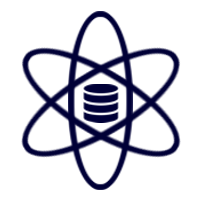
Leverage existing data modelling
Easily build and share views on your data for agile data modelling. Since the Looker security structure and schema are maintained, there is no need to rebuild row level security or data structures.
Overview of Live Data Gateway
Data Connection Architecture
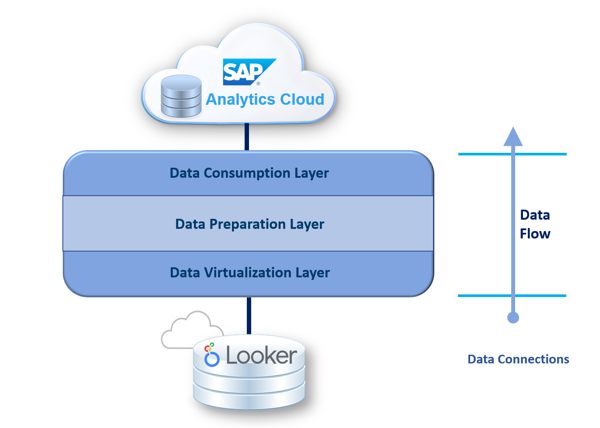
close ×
APOS Live Data Gateway Architecture
Live Data Connectivity & Data Consumption Methods
Live Data Gateway Functional Layers:
Data Virtualization Layer
The Data Virtualization layer of Live Data Gateway is the connection point into the many data sources that are supported - Cloud Data, Relational Data, OLAP Data, Hadoop Data, Applications (On-Premise and Cloud). All connectivity is managed through this single virtualized data connection point, meaning that no database drivers or other connections mechanisms are required by any consuming application or user environment, instead Live Data Gateway manages all of these connection details. The primary connection protocol is JDBC, however connection via OData, XMLA, JSON, REST, and API is also supported.
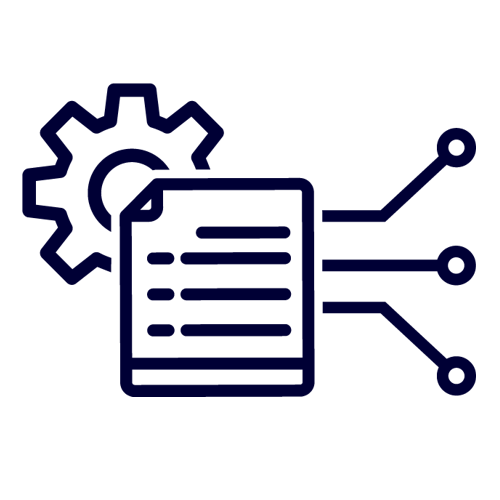
Data Preparation Layer
The Data Preparation Layer of Live Data Gateway enables important data transformation steps, and provides a simplified semantic layer for business users to easily navigate data and be shielded from the complexities of the underlying data structures. This semantic layer produces very strong benefits for both self-service analytics and self-service modelling.
Within the semantic layer, data views are created which define what data should be exposed, define measures and dimensions, manage data linking complexities, and rename data fields to meaningful business terms. With these data complexities managed centrally, the end users of the semantic layer can quickly and easily build reports and visualizations, all while the strong data control and governance mechanism is protecting against inappropriate data access.
Three types of data views can be utilized within the Data Preparation Layer:
- Semantic Layer View – non-technical users can select tables and fields and joins in APOS Live Data Gateway’s Web UI
- Freehand SQL View – technical users can create views based on SQL queries in APOS Live Data Gateway’s Web UI
- OLAP View – create a subset of existing measures and dimensions from an OLAP cube data source in APOS Live Data Gateway’s Web UI
Data Consumption Layer
The Data Consumption layer enables the communication of data requests into Live Data Gateway and the serving of the requested data. The simplified view into your data created in the data preparation layer allows for consumers to easily understand the data in business terms. Being able to consume data presented in business terms is a strong enabler of self-service. The semantic data of Live Data Gateway is served for consumption by SAP Analytics Cloud through the SAP Native protocol, but can also be consumed via OData, JDBC and ODBC.
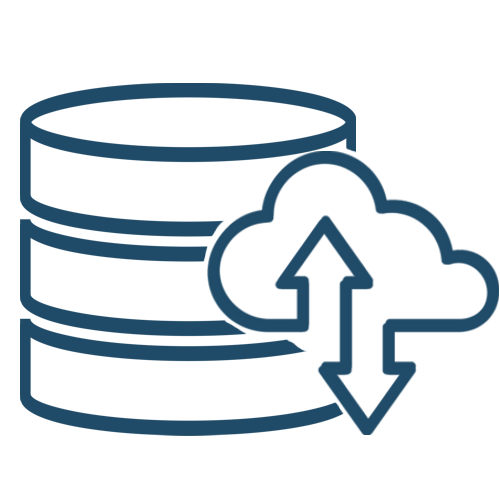
APOS Import Data Gateway:
Import Looker data into SAC and extract SAC data to import into Looker
APOS Import Data Gateway expands, simplifies and unifies your data connectivity for SAP Analytics Cloud users of Looker. This middleware platform enables you to enrich SAC Planning with data imported from Looker, without the need to use the SAC Cloud Connector. Strategic bidirectional movement of data in and out of SAC Planning to Looker.
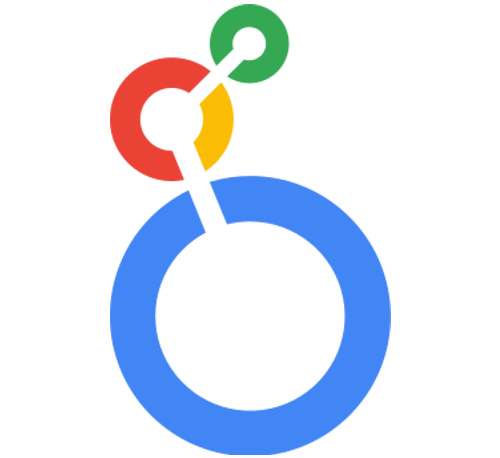
Looker data source for SAP Planning
Import data directly from Looker
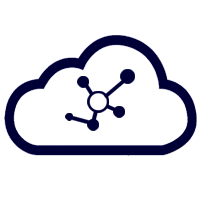
Bidirectional integration of SAP Planning data
Extract data out of SAC for Import into Looker
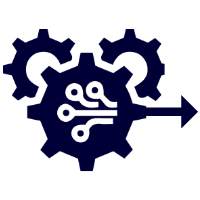
Simplify data connection
Easy-to-configure and use alternative to the SAP Cloud Connector

Schedule data imports
Ensure timely imports and appropriate data for SAC Planning and other Analytics applications
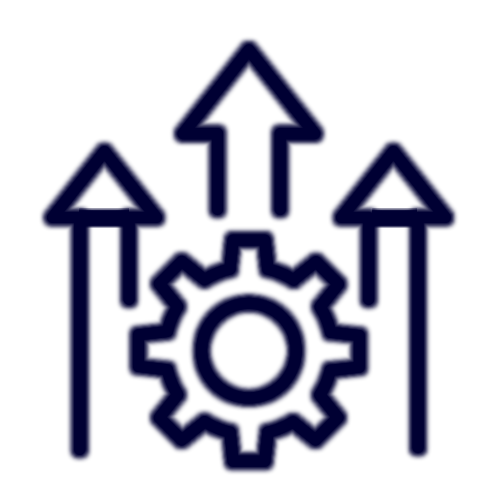
Full and delta data uploads
Strong configuration options to control data load settings and import methods
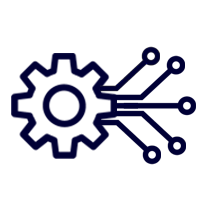
Unify data management
Centrally manage and execute data imports and extracts across many sources
Full Cycle Planning Data
APOS Import Data Gateway enables bi-directional data processes, with import of data from non-SAP sources into SAP Analytics Cloud, and then return of enhanced SAC Planning data back to the non-SAP source – full cycle. This bi-directional flow allows for the SAC Planning data to be incorporated into other organizational processes and analysis.
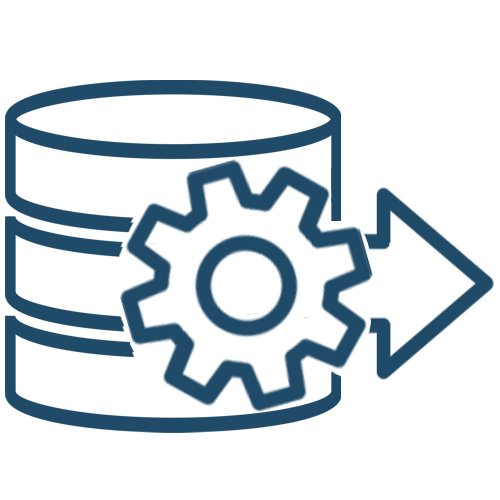
APOS Export Data Gateway:
Export Planning data from SAP Analytics Cloud
APOS Export Data Gateway is designed to meet strategic requirements for data extracts from a data source, which are then saved to a static file (CSV) and distributed to a targeted location or user. These capabilities provide effective automation to meet common requirements where a static data file is needed to fuel a separate data process, a regulatory requirement, or other strategic information need.
This means that APOS Export Data Gateway enables scheduled processes to export SAP Analytics Cloud Planning data to a CSV file and send to a strategic user or file location for Import into Looker. It also means that APOS Export Data Gateway can export data from an extensive range of relational, OLAP, Hadoop and Cloud sources to CSV files and send to Looker for further processing.
APOS Export Data Gateway respects database security: users can only export data that they have rights to access, and a self-service end user interface simplifies the extract process.
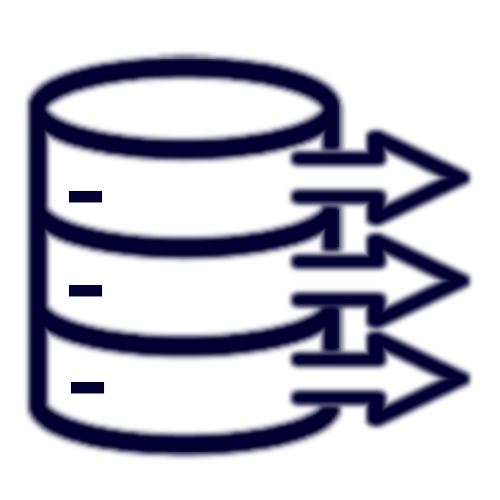
High volume data exports
- CSV format output
- Strong performance
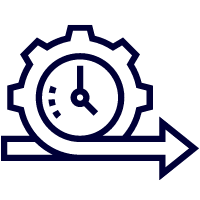
Schedule recurring exports
- Hourly
- Daily
- Weekly
- Monthly
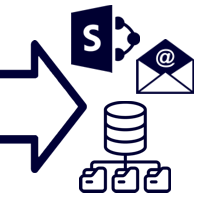
Automated delivery to:
- Network File shares
- FTP or secure FTP
- SharePoint
- Email

On-demand data exports
APOS Data Gateway Architecture
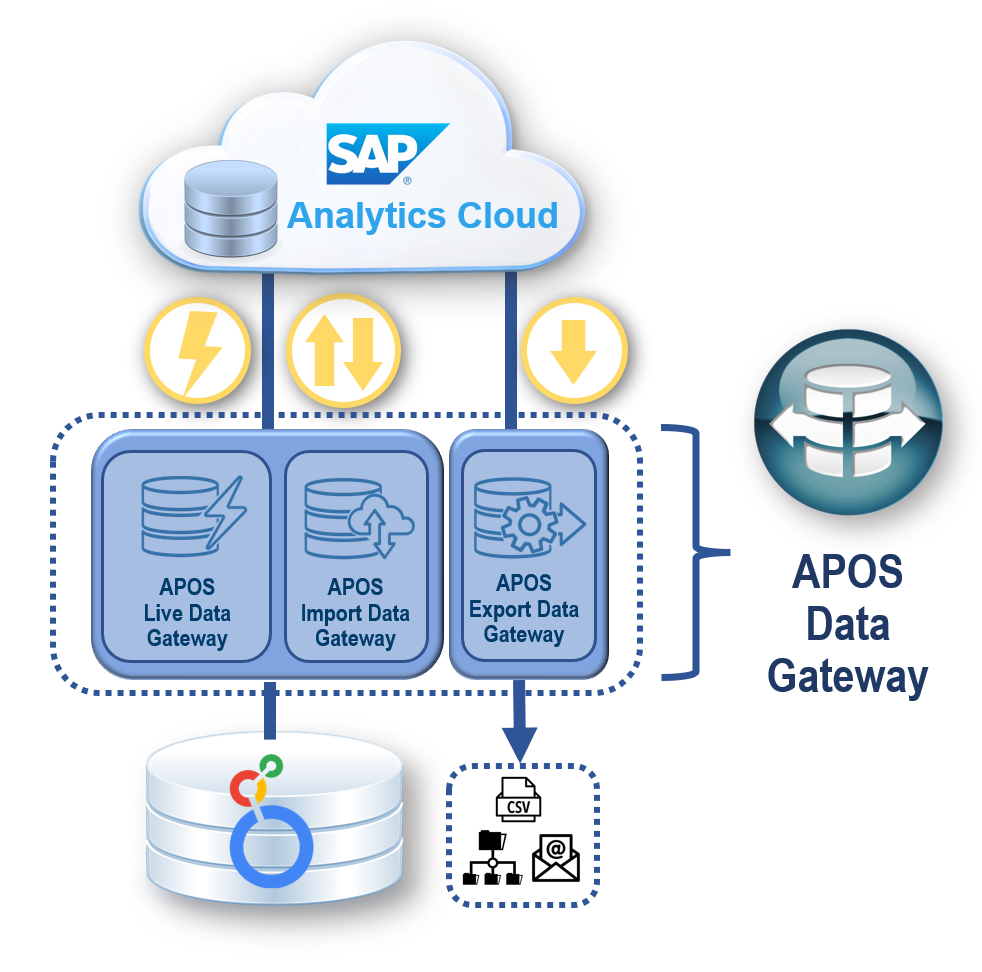
close ×
APOS Data Gateway Architecture
Thought Leadership

MIND THE GAP: Expanding Data Access Options to Open SAP Analytics Opportunities
Whitepaper
Expand and transform data connectivity to include all pertinent data sources in your Analytics.
View now

Unlocking the Value of Data with APOS Live Data Gateway
Futurum Research
Infosheet
Leveraging data is an imperative, but we also know that it has its challenges, such as managing data from disparate sources.
View now

Leveraging Data Connection Gateways to Harness Full Value from Analytics Investments
SAPinsider Research
Market Insight
SAPinsider's Kumar Singh describes the critical role of analytics in digital transformation.
View now
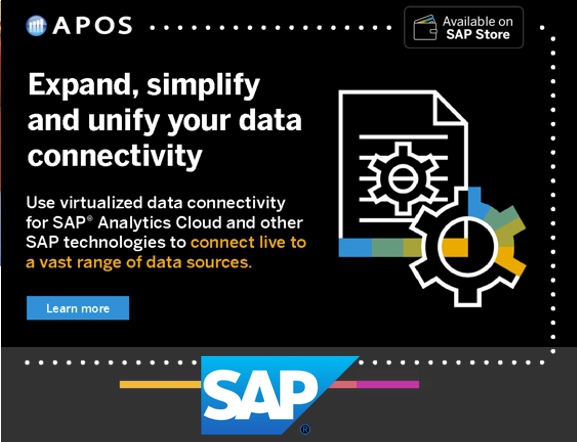
Expand, simplify and unify your data connectivity
SAP
Infographic
94% of organizations need access to multiple data sources to support effective decision-making. Virtualized data connectivity is a timely, exciting solution.
View now
You are in good company
Some of the hundreds of organizations using APOS well managed BI solutions across the globe: