APOS Web Intelligence Migrator
The new SAP BusinessObjects BI 2025 offering does not support UNV universes, so moving forward with SAP BusinessObjects may require a significant effort to convert UNV universes to UNX, and also to repoint Web Intelligence reports to the new UNX universes. If you have a large number of existing Web Intelligence objects, then this conversion could be time-consuming and resource-intensive. APOS Web Intelligence Migrator enables high volume, bulk UNV to UNX conversion and automated Web Intelligence repointing to streamline your move with reduced risk, and increased speed.
Scan your system for Web Intelligence reports, select them, specify the new UNX universe to use, and repoint the reports in bulk. Optionally convert the existing UNV universe to a new UNX universe and repoint the Web Intelligence reports to the new UNX universe in a single operation. You also have the option to replace the existing reports, rename the new reports, or move the new reports to a different folder.

Inventory System Content
Detailed view of universes and reports for effective project planning
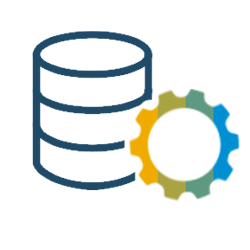
Bulk Conversion of Universes
High-volume conversion of universes from UNV to UNX format
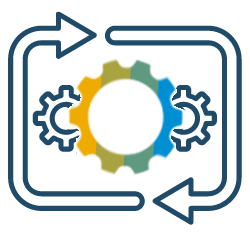
High Volume Repointing of Reports
Scan and repoint Web Intelligence reports in bulk from old UNV to new UNX
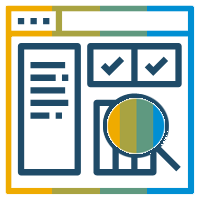
Validate Upgrade Success
Automated testing of reports to validate successful and accurate migration

Strong Process Controls
Enterprise-grade controls to synchronize and scale your migration processes
APOS Migrator for Web Intelligence Demo
Estimate the Scope of Your Migration
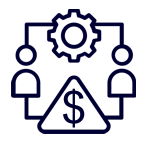
The UNX Adoption Project Cost Estimator shows you how much time and money will be required to convert your universes and migrate your Web Intelligence reports manually. Use this information to determine whether the automation of this process is right for your organization.
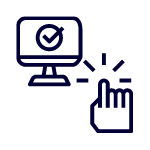
APOS UNX Upgrade Freemium Offer
The latest SAP Analytics Business Intelligence Statement of Direction (SOD) extends support timelines for on-premise SAP BusinessObjects, meaning your organization can continue to derive business intelligence value for their users for the foreseeable future. However, the new SAP BusinessObjects BI 2025 and BI 2027 offerings do not support UNV universes, so moving forward with on-premise SAP BusinessObjects may require a significant effort to convert UNV universes to UNX, and also to repoint Web Intelligence reports to the new UNX universes.
The APOS BI Upgrade Freemium offer bundles APOS technology that can streamline the universe conversion and report repointing process. It inventories your universes and the reports pointing to them and leverages our UNX Universe adoption technology for targeted Universes and Web Intelligence reports, helping you speed your transition to UNX universes and take advantage of the SAP BusinessObjects value that lies ahead.
Re-Pointing Web Intelligence Reports from UNV to UNX in Bulk
Like other APOS Migration Accelerator products, the APOS Migrator for Web Intelligence allows migration planners and administrators to automate time-intensive and labor-intensive migration tasks, removing uncertainties from the migration planning process, and liberating resources to tackle higher-ROI tasks.
The APOS Migrator for Web Intelligence lets you repoint Web Intelligence reports from UNV universes to UNX universes in bulk. You can update existing reports or create a new copy in a location and naming convention you specify.
If you so choose, the APOS Migrator lets you convert a UNV universe to a UNX universe and repoint Web Intelligence reports to the new UNX universe in a single, two-phase operation. The APOS Migrator logs the conversion process and any issues that arise.
Re-Pointing Web Intelligence Demo
Field Mapping between Universes
The APOS Migrator for Web Intelligence provides two means of mapping a source universe to a target universe. You can specify a mapping strategy, or you can create a custom mapping project to assist in UNV to UNX, UNV to UNV, and UNX to UNX repointing.
A mapping strategy allows you to specify whether fields in the source universe must be exact matches or just similar to the fields in the target universe, and allows you to select and prioritize preconfigured mapping strategies.
You can develop a custom mapping project that identifies and maps fields that have changed between the source and the target. You can then save the mapping project and use it with other universe conversion projects.
You can specify both a mapping strategy and a mapping project in your conversion project. If you do so, the specifications in the mapping project take precedence over the mapping strategy.
Features
The APOS Migrator for Web Intelligence lets you:
- Scan your system for Web Intelligence reports using the criteria you specify
- Specify UNX to connect Web Intelligence reports to
- Specify whether to write the new connection information to the existing report, or create a new report in a specified location
- Convert UNV to UNX and repoint Web Intelligence reports to the new UNX in a single, two-phase operation
- Change universe settings on Web Intelligence reports in bulk
- Export Universe properties
- Manage data connections