Upgrade, manage and maintain your SAP Analytics Cloud environment with confidence
APOS Insight for Cloud helps you ensure your SAP Analytics Cloud deployments function as expected, now and over time. Maintain your SAP Analytics Cloud deployment’s performance, compliance, and audit-readiness. Track and monitor the health of your SAP Analytics Cloud system processes. Automate document testing for change management across your SAP Analytics Cloud stories and applications to facilitate smoother upgrades and compliance. Understand the impact of data source and environment changes on your SAP Analytics Cloud stories and applications.

Upgrade with peace of mind
Ensure successful upgrades with advance testing of pre-releases, and resolve any upgrade issues before users are even aware. Troubleshoot performance issues with validation and monitoring tools. Manage your upgrades with confidence in your SAC environment.
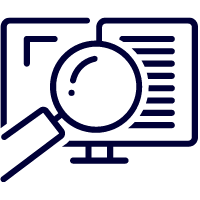
Maintain audit readiness
Ensure your governance and compliance processes are optimal with impact analysis, an audit track of data changes, and validation alerts of any change in report structure.
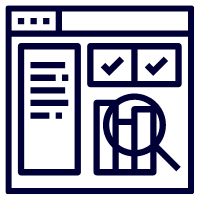
Plan long term changes confidently
Deep change analysis provides impact analysis for any data and structure changes, with ongoing historical comparisons.

Optimize system performance
Validate that performance is optimal, governance and compliance processes are working correctly, and reduce report proliferation with system performance analysis.
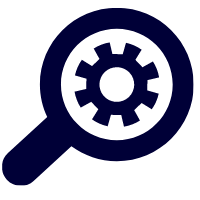
Troubleshoot system challenges
Tools to help when something goes wrong. Use historical audit tracking and validation tools to work with SAP support to fix any issues that arise.
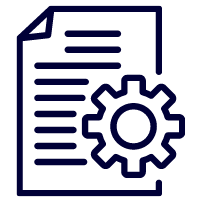
Automate report change control
Impact analysis and validation tools automate and provide consistency for your change control process.
Granular tracking and monitoring of SAP Analytics Cloud system processes
Observe how instances are performing across deployments, including content and data resource availability, document connection times, and document retrieval times. Analyze connection performance over time. Monitor from multiple sites for location-specific performance information. Troubleshoot slowdowns throughout your global network.
Support update, change management, and audit processes by tracking changes in content information, measurements, data sources and performance data. Validate a story compared to an historical capture of that story or compared to a different version of that story. Notify predefined contacts of differences. Be proactive in understanding and responding to any changes in your stories due to software upgrades. Know of any issues before your users are impacted.
Change validation
Proactive troubleshooting
Know before your users when your system is not performing up to service level agreements, and use Insight for Cloud’s tools to remediate problems. Configure thresholds for initial page load time, resource load time, total page load time, total process time, logon time, database logon time, and number of pages. Use highly detailed monitoring data and performance data for troubleshooting connectivity issues, performance issues, or rendering issues while working with SAP support or within your organization.
Scans extract metadata on stories, models and connections, showing the relationships between them and their detailed elements (formatting, layout and story components). Understand the impact on connections, models, and stories when changes are made to underlying data.
Impact analysis
Alerts
Configure alerts to be sent when performance thresholds are out of tolerance or validation issues are found, such as data is missing or has changed, or performance is degraded.
Audit your performance as it changes over time, and capture detailed story rendering history for audit purposes. Audit any changes in story and data structure. Leverage detailed information to address compliance requirements.
Audit
APOS Insight for Cloud Overview
